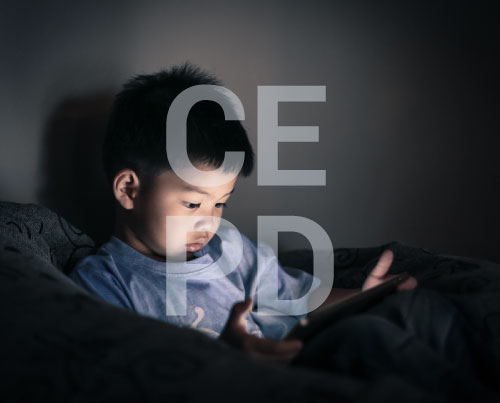Blog Post Heading
Blog Post Content
By Joe Peters
Editor, MindEdge Learning
Occasionally, friends will ask me a question like, “What’s the safest computer to get for my kids?” or “What software will keep them safe?”
To me, these questions are like asking, “What kind of tires should I buy to make sure I never get into an accident?” Sure, some tools might be more secure than others, but ultimately what really matters is not what you buy—it is how you use what you have.
That’s why I emphasize to parents that they must set the example. Safe, responsible use of the Internet should be like looking twice before crossing the road, or brushing your teeth: a good habit developed at a young age, learned from our parents and enforced by them.
You can’t manage it if you don’t know it’s there
Whether you are managing a small family or a multinational conglomerate, the first step to getting a handle on technology is to know what you have. Whether you do that on a spreadsheet or on a piece of a poster board taped to the inside door of a closet, you need to sit down as a family and list every network-capable device you have. If that is too daunting a task, then start getting rid of devices until it isn’t. While you’re at it, make another list of all your online accounts. Your kids should have separate accounts from you. Plan ahead so that you are not sharing an account or creating one carelessly on Christmas morning. Once a month (or so), as a family, make sure all your devices are updated and change your passwords.
Probably the most valuable part of this exercise is that it requires you to talk regularly to your kids about technology. Remember to communicate, not dictate. Your kids will tell you more about the latest trends and apps than any parenting website.
Passwords are still a problem
As you have heard plenty of times, you should have different passwords for every service, and those passwords should be complex. But the task of formulating all those passwords doesn’t need to be overwhelming. For example: make a good base password out of a phrase, not just a word. Try to make it at least 12 characters, including some numbers and special characters. Then for each service, insert the initials of that service into the base. It’s a simple variation, but it will be enough to ensure that even if one of your accounts gets compromised, the others won’t instantly be vulnerable. Kids, by the way, tend to be very good at this exercise, as it indulges their creativity and imagination. Let them run with it.
Social skills should come before social media
Determining the right age for your children to jump into the digital world should be dictated by their ability to negotiate real-world situations properly—not by how adept they are with an iPhone or XBox.
The nature of social media allows kids to choose the people with whom they will associate; most often, those will be people who share their interests, beliefs, and prejudices. Ironically, this fact of online life is more likely to encourage anti-social behavior than genuine human interaction. Think about it: the ability to initiate a conversation, engage others, listen, and speak persuasively but cordially are important human skills. But when kids surround themselves with “like”-minded individuals, they don’t have to develop those skills.
What can you do? Limit screen time. Keep all devices in a central area—never in your kids’ bedrooms. When friends come over, put the cellphones in a bowl at the door. The more you can get kids engaging in genuine social behavior, even if it is just with you, the more they will carry these skills over to their digital lives. Remember, you need to set the example.
It’s not all fun and games
When I was a kid, the most violent video game might involve firing a blip at a pixelated alien invading from space. Today, there is a near-realism to gaming violence. What’s absent, of course, is the real-world consequence of what it means to fire a gun, punch someone, jump from three stories up, or do any of the other things that gamers do dozens of times a minute. While that sparks concern in and of itself, the derivative aspect of such gaming is that kids can begin to treat all online activity as though it is a game. When they respond to some post, for example, they don’t see a human being, just an avatar, another “player” in the social media “game.”
Before you allow your child to play a video game, try it yourself to see if it is appropriate. Learn the video game rating system and follow it. Understand that so-called “teen” games are played by many adults, who can interact with your kids through in-game chats. And many of these games have very adult themes.
You’re not as anonymous, or as temporary, as you think
Services like Snapchat promote their temporary nature: anything posted will disappear in 10 seconds. While 10 seconds is plenty of time for a lot of bad things to happen (such as someone making a screen grab), there’s a larger question that every rational parent needs to ask: What positive impulse, if any, does such a service indulge?
The truth is, there is no guarantee of anonymity on the Internet. Protecting your privacy requires real effort. For instance: just as you use different passwords for different services, you should also use different screen names and, if possible, different email addresses. Never incorporate identifying data, even a ZIP code, into a screen name, and learn how to disable location services tagging. Be especially cautious about geo-tagging any images, because that will automatically incorporate your location into image information.
All that said, you are only as private as your most gossipy friend. Even if you and your child exercise proper restraint, it only takes one “friend” to make a questionable post that undermines your privacy. Kids should understand that colleges and employers often look at social media profiles in making their acceptance and hiring determinations.
There is no app for logic
This may be a blog post about the Internet, but if you want to negotiate the hazards of the misinformation superhighway, it doesn’t hurt to turn the clock back to the days of Aristotle and the study of logic. The ability to distinguish a substantive comment from a spurious one is a timeless skill.
You don’t need to be a philosophy Ph.D. to help your kids in this area. Googling “logical fallacies” can get the ball rolling. After a particular dinner conversation a year or so ago, I purchased a poster depicting the various logical fallacies, and hung it in our kitchen. While my sense of interior decorating may be lacking, it has created a useful talking point in our home.
We’re approaching the second generation of the social-media age, where decisions regarding everything from news sources to afternoon activities can be crowdsourced. While resources such as Snopes and Yelp can be useful in determining what is fake news or where to get good ice cream, it’s not a bad idea to remind your kids that civilization figured out how to negotiate such conundrums long before there was an app for that. The subtle equating of popularity and quality is perhaps the slipperiest of the slopes social media has brought. The more we can equip our kids with the resources to think independently and critically, the more it will pay dividends in all areas of their lives.
Resources
Nearly any time I talk to parents about the challenges kids face on the Internet, I point them to the story of Ryan Patrick Halligan (www.RyanPatrickHalligan.org). While Ryan’s story is a bit dated today (17 years old, to be precise), it remains a sobering tale of how the virtual world can become the real world for kids.
Safe and Secure Online (www.safeandsecureonline.org) and ConnectSafely.org (www.connectsafely.org) are two great resources with loads of advice on how to speak to your kids about Internet use.
If you’re looking for trustworthy information about malware, two reliable sources are Virus Total (www.virustotal.com) and Bleeping Computer (www.bleepingcomputer.com).
For a complete listing of MindEdge’s course offerings on cyber security and CISSP®, click here.
[An earlier version of this article originally ran in the MindEdge Learning Workshop Blog on August 17, 2018.]
Copyright © 2020 MindEdge, Inc.